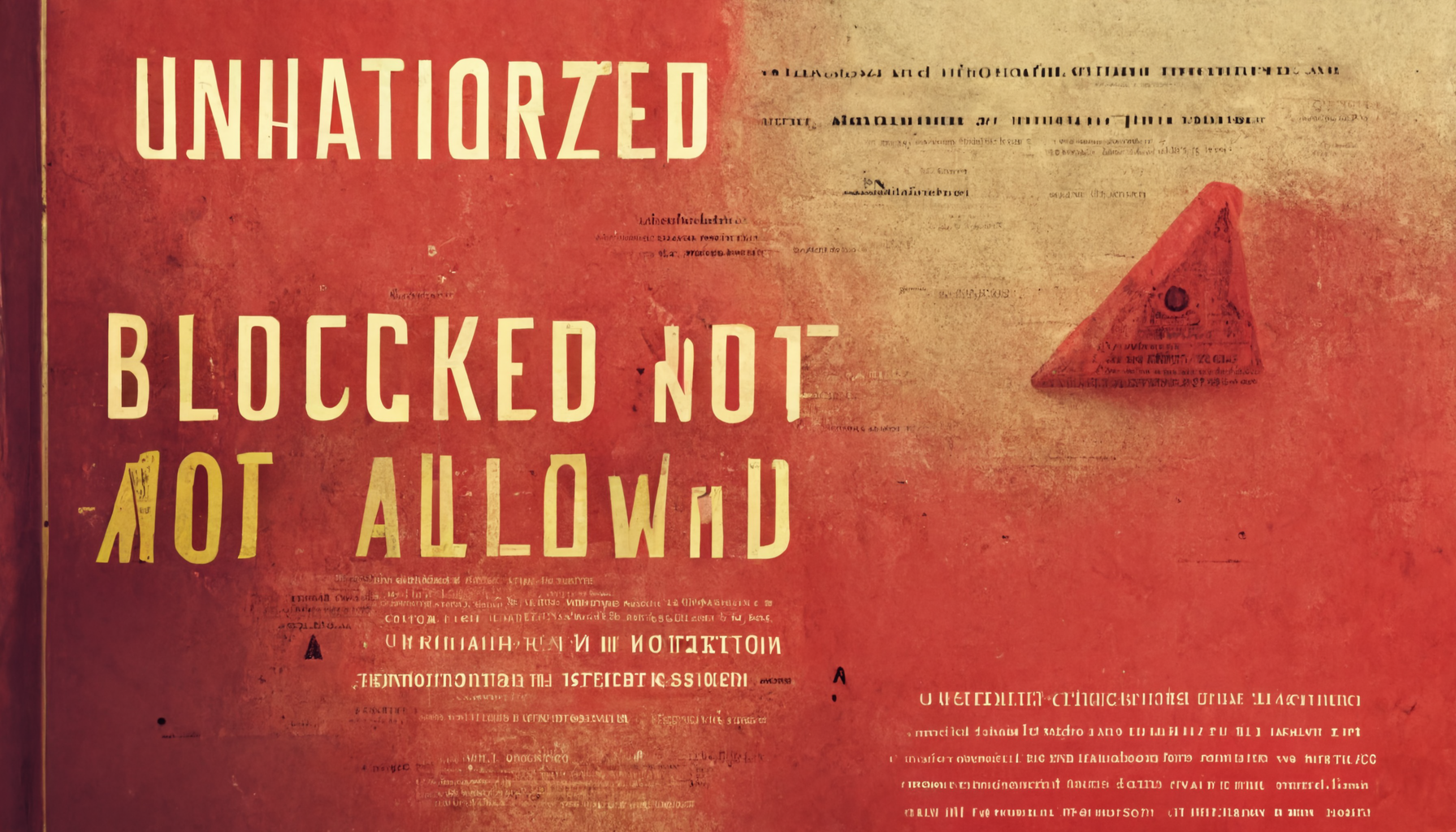Today I was trying to sync a user’s account to the cloud and I received an error code that was new to me. Access denied, Unauthorized! I was using a domain admin account. I should have full access and rights. It threw me off as I have never seen such a thing. Why was I getting the “Azure AD Connect Unauthorized error”? This is what the error message looked like:
Retrieving the COM class factory for remote component with CLSID {xxxxxxxx-xxxx-xxxx-xxxx-xxxxxxxxxxx}
from machine DC-01 failed due to the following error: 80070005 DC-01.
+ CategoryInfo : WriteError: (Microsoft.Ident...ADSyncSyncCycle:StartADSyncSyncCycle)
[Start-ADSyncSyncCycle], UnauthorizedAccessException
+ FullyQualifiedErrorId : Retrieving the COM class factory for remote component with CLSID
{835BEE60-8731-4159-8BFF-941301D76D05} from machine DC-01 failed due to the following error:
80070005 DC-01.,Microsoft.IdentityManagement.PowerShell.Cmdlet.StartADSyncSyncCycle
I was lost for a second. After looking into ad for the ADSync groups and found that no user had access to any of the groups. There were 4 groups found: the Password Set, Operators, Browse, and admins.
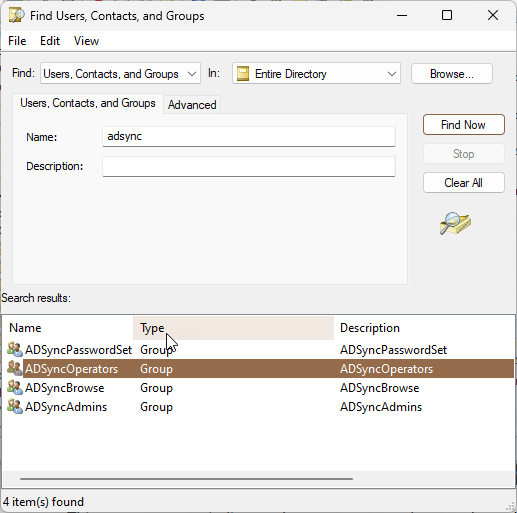
I added the domain admins to the ADSync Admins. Once I logged out of the server and logged back into the server. Then I was able to complete an ADSync Cycle. This resolved the Azure AD Connect Unauthorized error message for me. Why were domain admins not present? I don’t know, but now I know where to look if I see this error again.