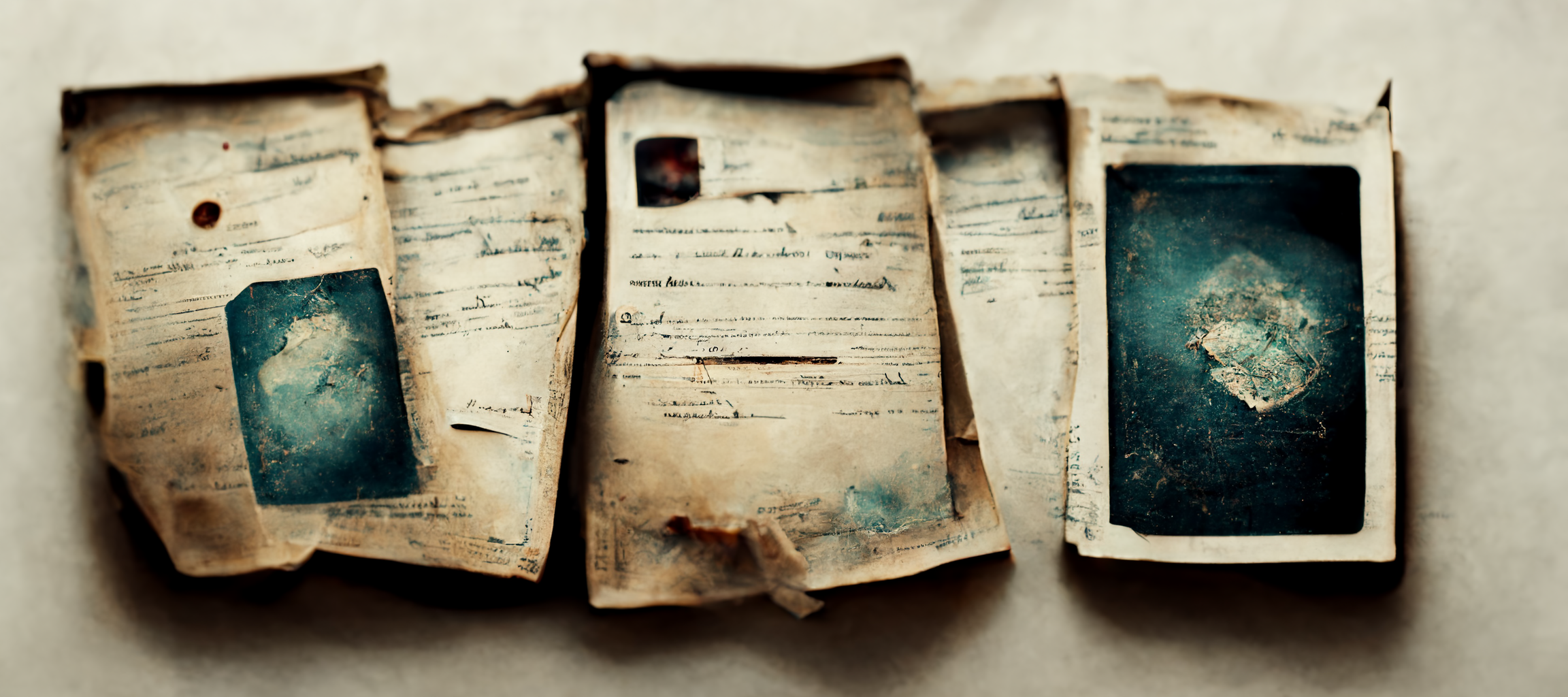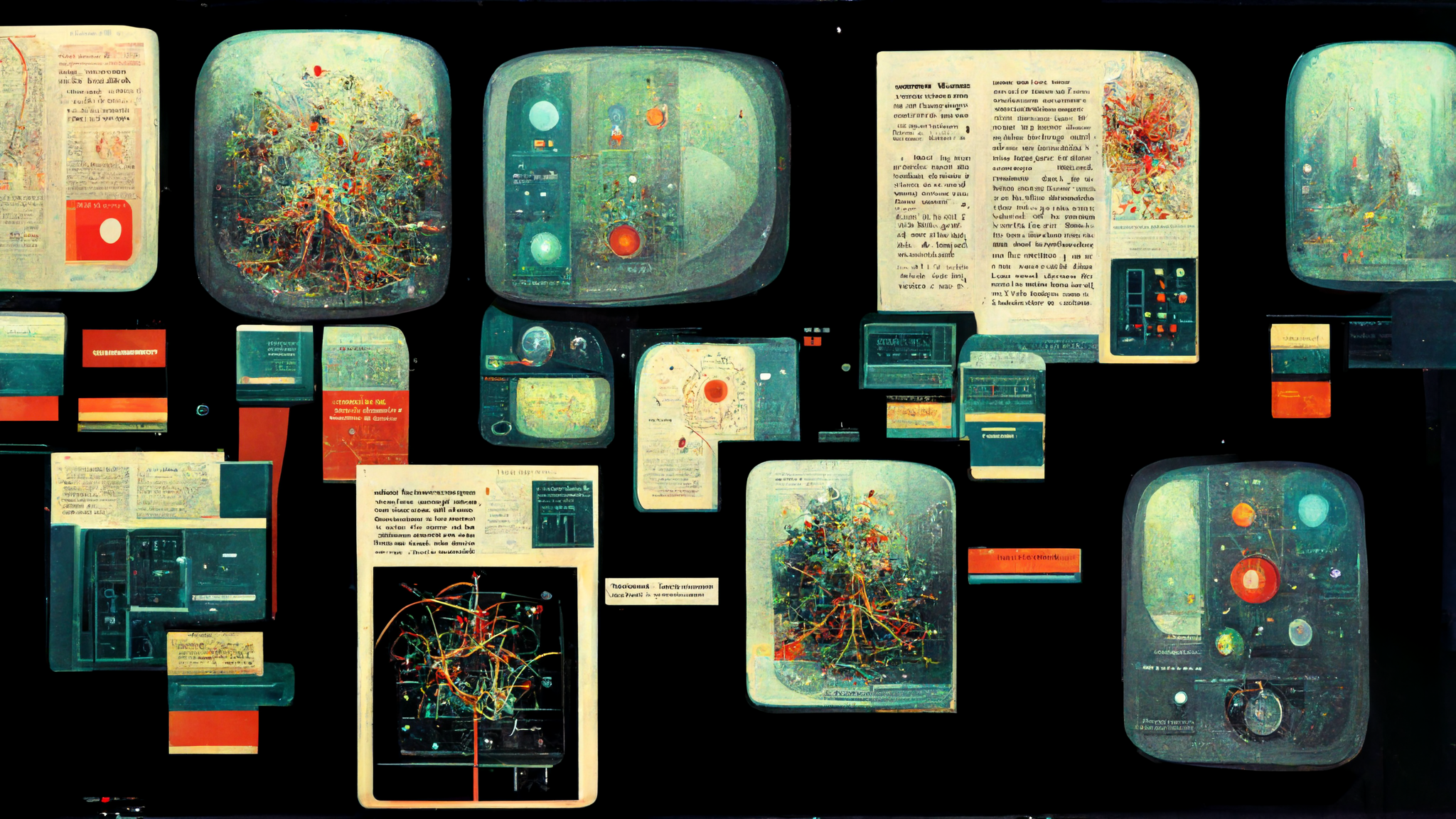Uncover Starred-Out Passwords
I was inside my unifi controller a while back and the new update had starred out the radius password. The documentation had yet to occur on the radius password. So, I used a simple HTML trick with my firefox to change the stars to clear text. This is how you can...
Slow ADUC on VPN
Like in my last post, I have been in IT for many years. Every place I have worked at and even when I worked at an MSP, I have always seen the Active Directory Users and Computers take a really long time to load. Often times be very slow while on VPN. I was finally...
Multi-Account Containers
I have been in IT for a little over 10 years and have tried various browsers and plugs/extensions. Some are extremely useful, and some, are not so. I abandoned Firefox for a while because it was not compatible with the required software. Recently I have returned back...
Find Forwarding Rules
Not too long ago, I needed to do some rule auditing for forwarders in a client's exchange online. They believed someone had a rule in their exchange account that was forwarded to a spammer. They believed this because new employees were receiving emails within a few...
Burnout In IT and How to Avoid it
For years, I thought Burnout was equal to weak. Boy was I wrong. Burnout is a real thing and it changes how you see this world. Burnout can take a good worker and make them the worst worker. That's what it did to me. What is Burnout and How do you avoid it? What is...
Extra Registry Settings in Group Policy
While working with Group Policy this month, I ran across an oddity I have never seen before, "Extra Registry Settings" These were inside the default domain policy and I had no idea why they were there. So, I did some research. What are they? These keys come from when...
Get-Credentials to Plain Text
Sometimes I like to go back and see where I can improve my scripts. A few weeks ago I showed you the Unifi Controller script. Where it pulls the client information from each site. Well, I wanted to improve upon this script. A problem I see with this script is the...
LAPS Password With PowerShell
A few of my clients use something called LAPS. Laps change the local administrator password on a computer and then store the information inside Active Directory. Since I don't dive deep into this client's computers often, I needed something to quickly type the first...
Troubleshooting Radius – IP Changes
Last October, I ran across a client with a broken radius. I want to go through the process I used to troubleshoot the issue. The goal of this to bring you a level of understanding of the troubleshooting processes. Not every process is the same for each It related...