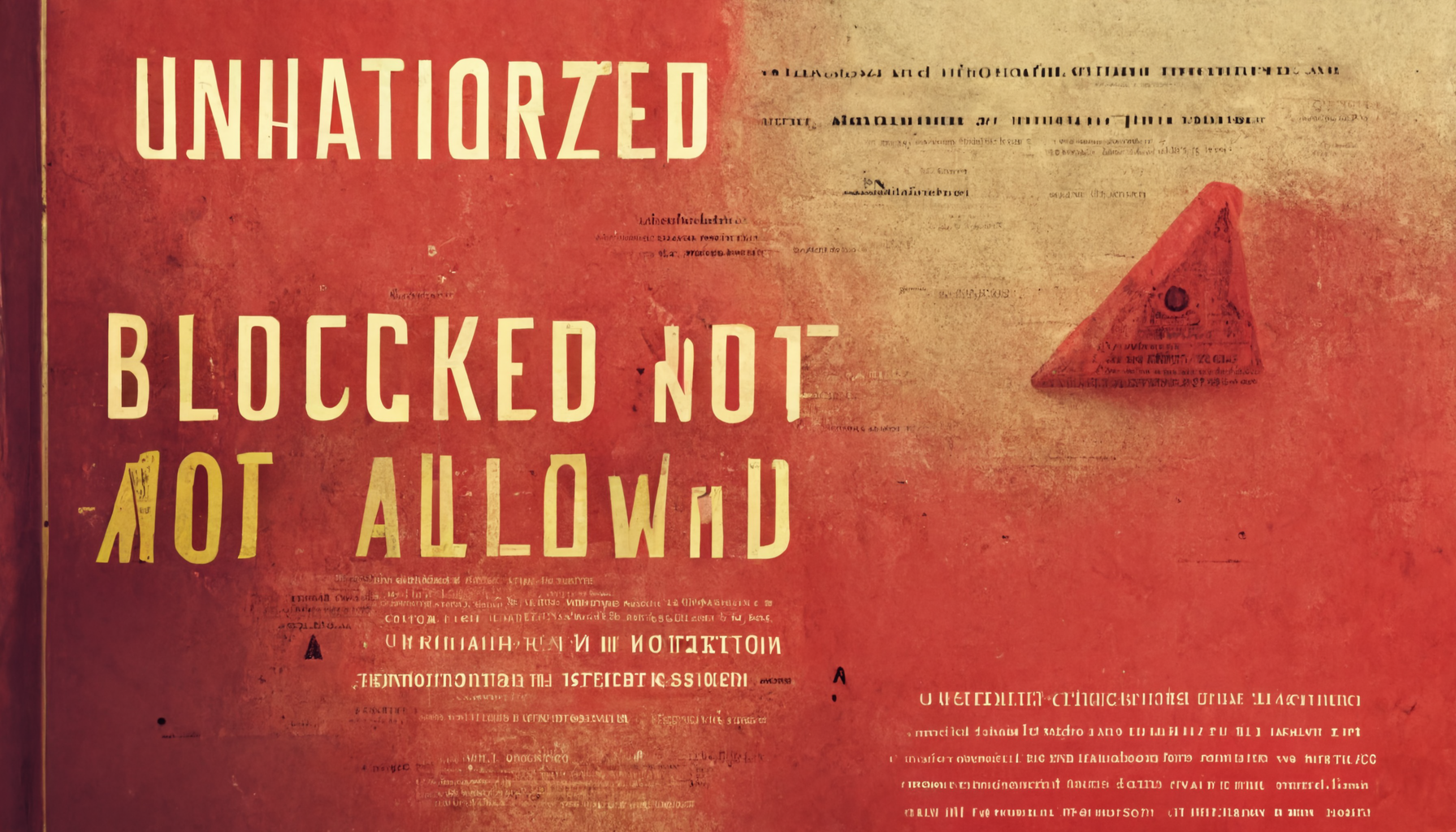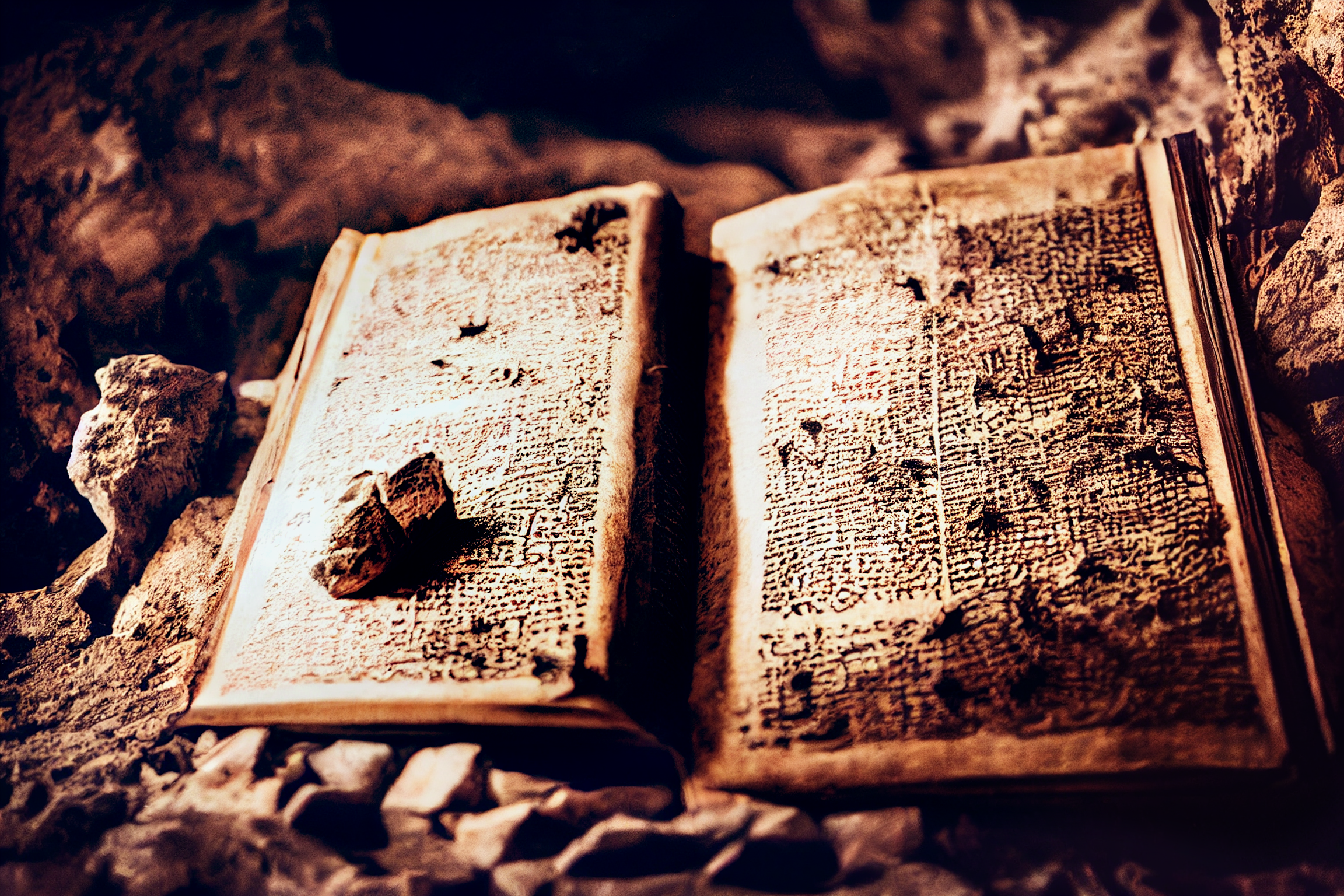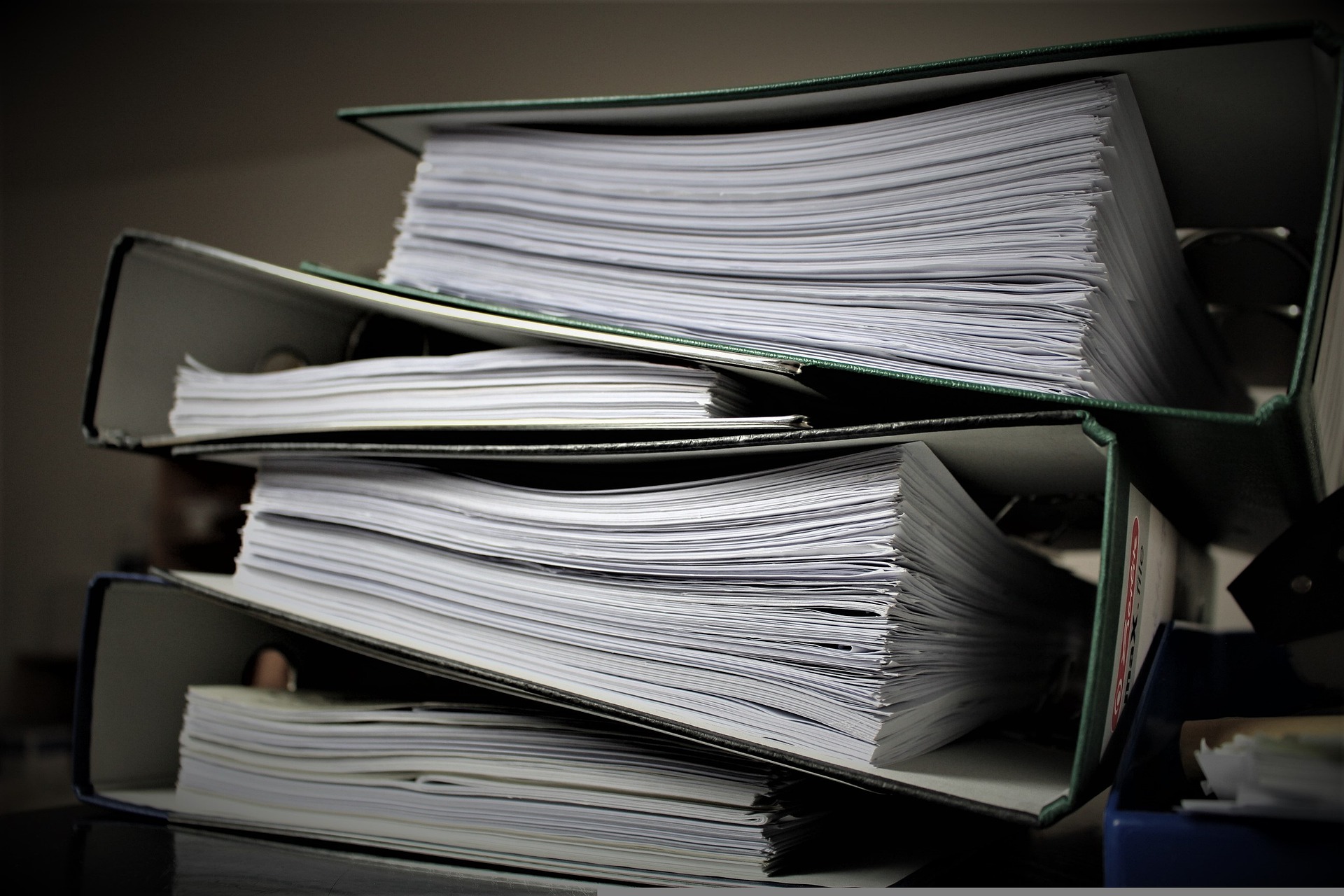Time For a Break
Welp is the end of the year. I have things in the works, however, I just started a new job. It requires me to learn many new and exciting things. While I learn these new things, I will be working on new blog posts for the upcoming year. Starting next year, I will be...
Azure AD Connect Unauthorized Error
Today I was trying to sync a user's account to the cloud and I received an error code that was new to me. Access denied, Unauthorized! I was using a domain admin account. I should have full access and rights. It threw me off as I have never seen such a thing. Why was...
URLs With PowerShell
Regex... Even the PowerShell Masters struggle with it from time to time. I helped a friend of mine with some URL chaos. The URL he had was a software download and the token was inside the URL. Yeah, it was weird but totally worth it. There were many different ways to...
Comments in Group Policy
Documentation is a big deal in the world of IT. There are different levels of documentation. I want to go over in-place documentation for group policy. Comments in Group Policy are in-place documentation. How to comment on a Group Policy This process is not...
Enable RDP on a Remote Computer
There has been a few times where I have needed to enable Remote Desktop Protocal on Remote computers. So, I built out a simple but powerful tool to help me with just this. It uses the Invoke-Command command to enable the RDP. So, lets dig in. The Script - Enable RDP...
Clear Print Jobs with PowerShell
During my in-house days, one of the things I had to do constantly was clear people's print jobs. So I learned to Clear Print Jobs with Powershell to make my life easier. It surely did. With PowerShell I could remotely clear the print jobs as most of my machines were...
Ping Test with PowerShell
Anyone who has been in IT long enough has performed a Ping Test. A simple ping and IP address. Most of us have used the "Ping 8.8.8.8 >> c:\pingtest.txt" to see how many times something failed. But did you know you can do the same thing with PowerShell? It's also much...
Run as an Administrator
When building out scripts, we must consider different ways they will fail. One of the ways I have seen them fail is through the UAC of a computer. The script needs to be run by an administrator. The question is, How do you check if you are running as an Administrator?...
Test a Registry Value with PowerShell
The other day I needed to test if a registry key was present on an end user's computer and make it if it didn't exist. I performed a registry key value test with PowerShell. Since I was doing more than one, I pulled an older tool from my tool box for this one. It's...