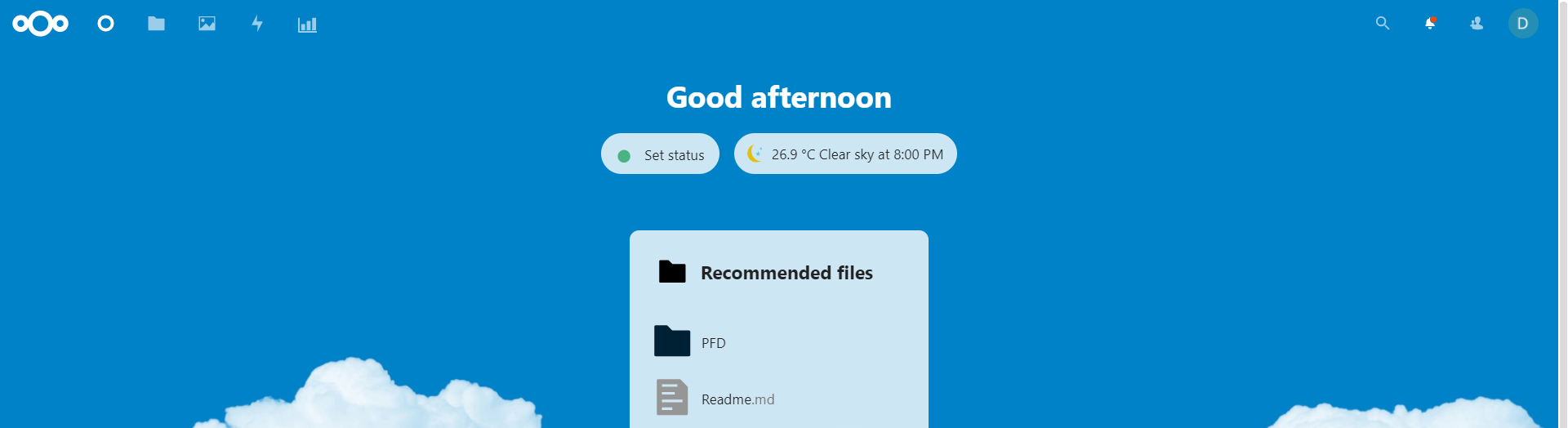Quser to PSObject
I have been using Quser for years and I was wondering how to parse the data out to Powershell. The best way to do this is to convert the output into a csv and then convert it from the csv to a psobject. Let us get started. First we output the quser to a variable....
Next Cloud – Download Files
In the last blog, I talked about how to upload to your next cloud's file drop, aka upload only, password-protected folder. This time we will go over how to download from a password-protected folder. Let's go over how to share out a file with a secure password....
Next Cloud – File Drop
I love my nextcloud. It is hosted at my house, and I can upload files from anywhere in the world. It's very clean, and one of the most awesome features is the file drop. I use scripts to upload the results all the time to the file drop location on my next cloud. A...
WSD Printers IP Address
WSD is an awesome service for printers. It goes out and finds a printer on the network and adds it accordingly. It does all the IP address stuff for you. Which is awesome. It even tells you that it was set up as a wsd by naming the port wsd and some code. Super...
Dino Passwords!
Passwords can be hard to make for people, especially kids and older users. That's where Dino Passwords come into play. You can make simple and yet complex passwords using this service. This service also has a simple API to work with. I personally like using the API...
Disable Shared Mailbox Sign-Ins
As part of the exchange online hardening process, one must disable the sign-in ability of shared mailboxes. This process is simple. You will need to exchange Online and the MS Online modules. First, we will grab all the shared mailboxes using the exchange online. Then...
Oneliner Password Generator
Passwords, Passwords, and more Passwords. Let's generate a 16 character password that is complex and random that you will have to save into your password manager because you will never remember it. The Single Line [string]::Join("",(1..16 | ForEach-Object...
Dad Jokes
One of the things I love to do is add a Dad joke to my reports. Reddit has some good ones. What's cool about Reddit is they have a JSON backend that can be used and Used I do. The Function Function Get-DadJoke { $DadJoke = Invoke-RestMethod -Uri...