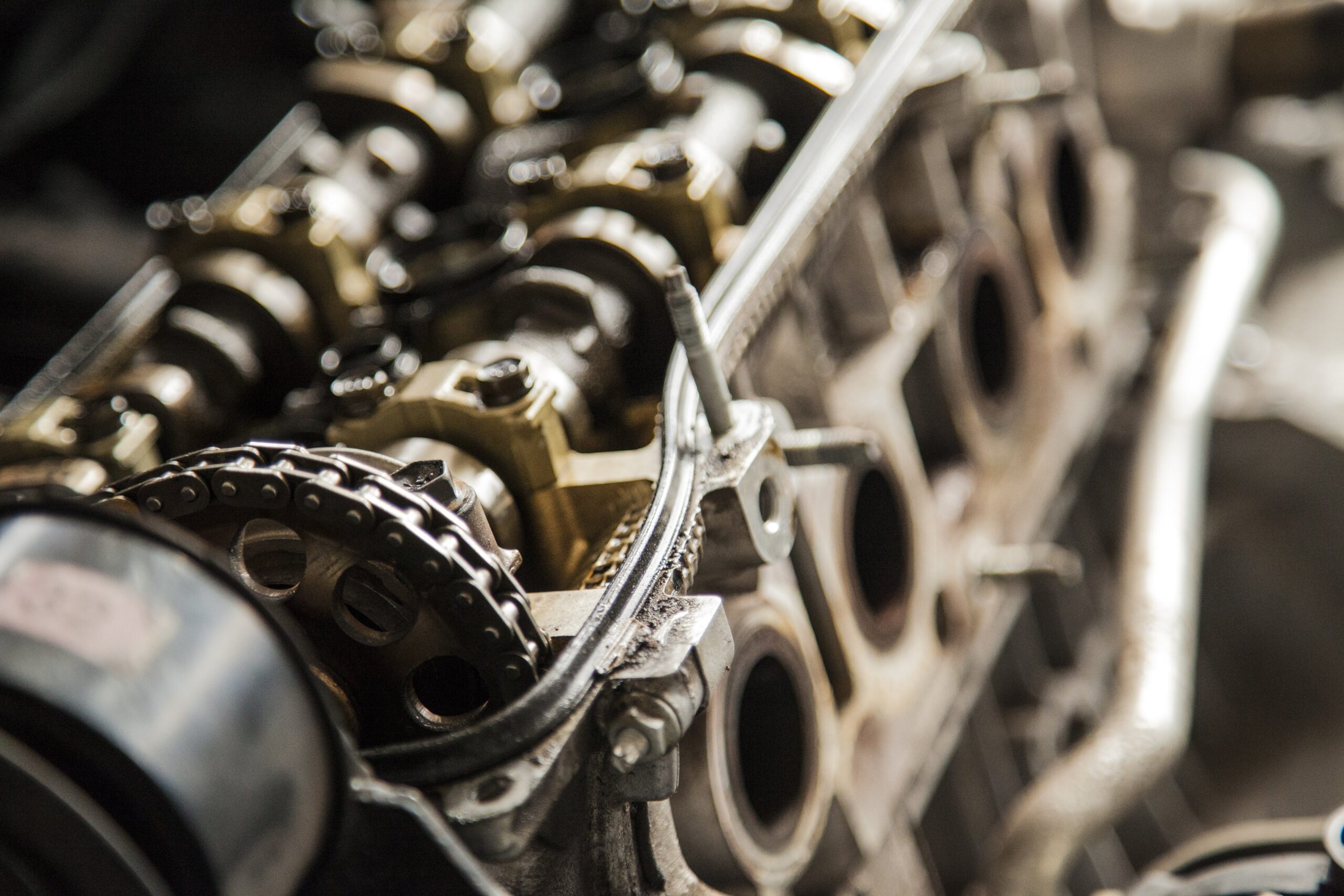
Invoke File Service Integrity Check
This little script will allow you to check a folder location, if that folder location has x number of files, it will restart the service of your choice on a target computer. Then it will log that information and finally it will email someone this information.
function Invoke-FileServiceIntegrityCheck {
<#
.SYNOPSIS
Checks a file path for number of files. If greater, restarts a service and emails a message and logs a log.
.DESCRIPTION
Checks a file path for a set number of files that are predefined by the end user. If the file count is greater, it will restart a service. It will log the results and email a person stated by the end user.
.PARAMETER SearchPath
Target Path to scan for file count.
.PARAMETER FileCount
File count that will be used to determine the request size.
.PARAMETER ComputerName
Target Computer Name that the service lives on.
.PARAMETER ServiceName
Name of the service to restart.
.PARAMETER SendReportTo
The email address to which the email report will be sent to.
.PARAMETER EmailDomain
The domain name. For example, example.local
.PARAMETER MailServer
The mail server to send the email from.
.PARAMETER Recurse
Recurses the file search path.
.PARAMETER Credential
The Credentials, if needed for the email server.
.EXAMPLE
Invoke-FileServiceIntegrityCheck -SearchPath \\server1\share -FileCount 25 -ComputerName server2 -ServiceName intergrator -SendReportTo bob@example.com -EmailDomain example.com -Mailserver mail.example.com -Credential (Get-Credential)
Checks the folder \\server1\share to see if there is 25 or more files. If it does, it will restart the service named intergrator on server 2.
Then it will send an bob@example.com from watcheye@example.com using mail.example.com and the credentials provided.
.EXAMPLE
Invoke-FileServiceIntegrityCheck -SearchPath \\server1\share -FileCount 25 -ComputerName server2 -ServiceName intergrator -SendReportTo bob@example.com -EmailDomain example.com -Mailserver mail.example.com
Checks the folder \\server1\share to see if there is 25 or more files. If it does, it will restart the service named intergrator on server 2.
Then it will send an bob@example.com from watcheye@example.com using mail.example.com. Email will be sent from the server. If no relay is setup, the server will reject the email.
.INPUTS
[none]
.OUTPUTS
email and log
.NOTES
Author: David Bolding
Date: 10/14/2020
.LINK
https://github.com/rndadhdman/PS_Super_Helpdesk
#>
[cmdletbinding()]
param (
[parameter(HelpMessage = "Folder Search Path", Mandatory = $True)][string]$SearchPath,
[parameter(HelpMessage = "File Count", Mandatory = $True)][int]$FileCount,
[parameter(HelpMessage = "Computer That the server Lives", Mandatory = $True)][String]$ComputerName,
[parameter(HelpMessage = "Service Name", Mandatory = $True)][String]$ServiceName,
[parameter(HelpMessage = "Service Name", Mandatory = $True)][String]$SendReportTo,
[parameter(HelpMessage = "Service Name", Mandatory = $True)][String]$EmailDomain,
[parameter(HelpMessage = "Service Name", Mandatory = $True)][String]$Mailserver,
[parameter(HelpMessage = "Recurse the Search")][switch]$Recurse
[Parameter(HelpMessage = "Allows for custom Credential.")][System.Management.Automation.PSCredential]$Credential
)
#Checks Files
if ($Recurse) { $Files = Get-ChildItem "$SearchPath" -Recurse } else { $Files = Get-ChildItem "$SearchPath" }
if ($Files.Count -ge $FileCount) {
$StopTime = Get-date
Get-Service -ComputerName mtxs-lifetecapp -Name "Interlink" | Stop-Service
sleep 30
Get-Service -ComputerName mtxs-lifetecapp -Name "Interlink" | Start-Service
$StartTime = Get-date
sleep 30
if ($Recurse) { $Files2 = Get-ChildItem "$SearchPath" -Recurse } else { $Files2 = Get-ChildItem "$SearchPath" }
if (!(Test-Path c:\logs)) {mkdir c:\logs}
#Gathers Log Info
$Log = [pscustomobject]@{
ComputerName = $ComputerName
ServiceName = $ServiceName
SearchPath = $SearchPath
StopFileCount = $Files.count
ServiceStopTime = $StopTime.ToString()
ServiceStartTime = $StartTime.tostring()
StartFileCount = $Files2.count
CallingComputer = $env:COMPUTERNAME
}
$Log | Export-csv c:\temp\Invoke_FileServiceIntegrityCheck_log.csv -Append
#Builds EMail
$ErrorHtmlbody = @"
<html>
<head>
<style>
body {
Color: #252525;
font-family: Verdana,Arial;
font-size:11pt;
}
h1 {
text-align: center;
color:#C8102E;
Font-size: 34pt;
font-family: Verdana, Arial;
}
</style>
</head>
<body>
<h1>$ServiceName Restarted</h1>
<hr>
<br>
Dear Watcher,<br>
<br>
During my last check there were <b>$($Files.Count)</b> files inside <i>$SearchPath</i>. The Integrator was stopped on <b>$($StopTime.tostring())</b> and started on <b>$($StartTime.tostring())</b>. There are now <b>$($files2.count)</b> in <i>$SearchPath</i>. Please investigate on why the $ServiceName failed on $ComputerName.<br>
<br>
<br>
Thank you,<br>
<i>$ServiceName WatchEye</i><br>
<br>
<hr>
</body>
</html>
"@
if ($PSBoundParameters.ContainsKey('Credential')) {
Send-MailMessage -To $SendReportTo -From "Service Watch Eye <WatchEye@$EmailDomain>" -Subject "$ServiceName Failure" -BodyAsHtml $ErrorHtmlbody -SmtpServer $Mailserver -Credential $Credential
} else {
Send-MailMessage -To $SendReportTo -From "Service Watch Eye <WatchEye@$EmailDomain>" -Subject "$ServiceName Failure" -BodyAsHtml $ErrorHtmlbody -SmtpServer $Mailserver
}
}
}
Example
Invoke-FileServiceIntegrityCheck -SearchPath \\server1\share -FileCount 25 -ComputerName server2 -ServiceName integrator -SendReportTo bob@example.com -EmailDomain example.com -Mailserver mail.example.com
In this example, we will search for the share on server1 if it has more than 25 files. If it does, then we will restart the integrator on server2. Finally, we will email bob@example.com with an email from watcher@example.com using the mail server mail.example.com.
