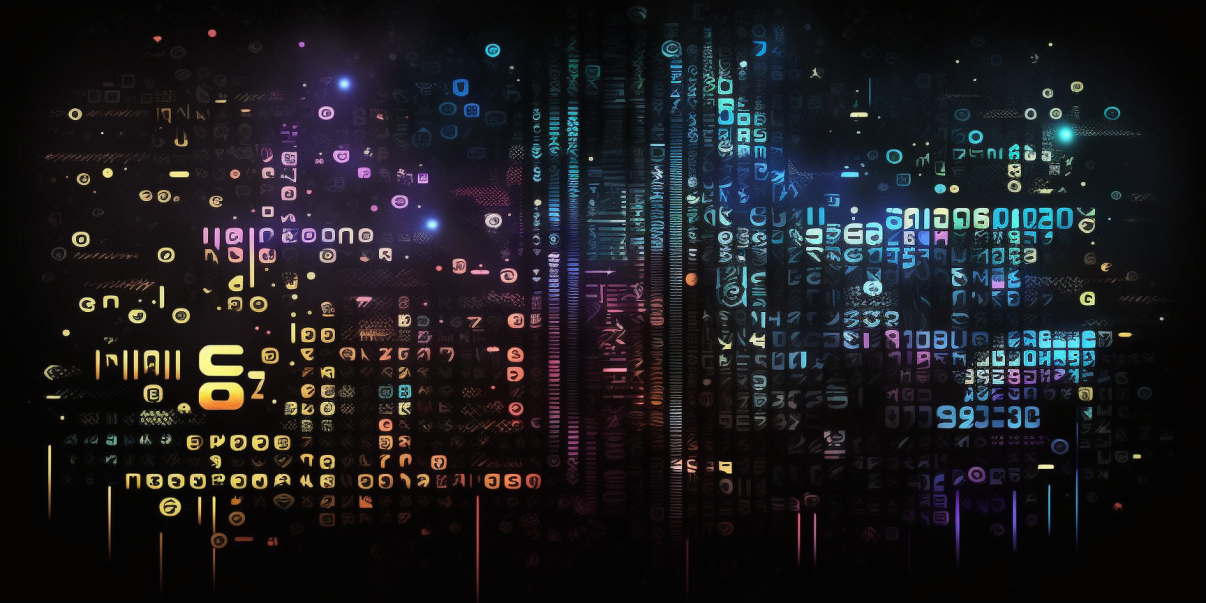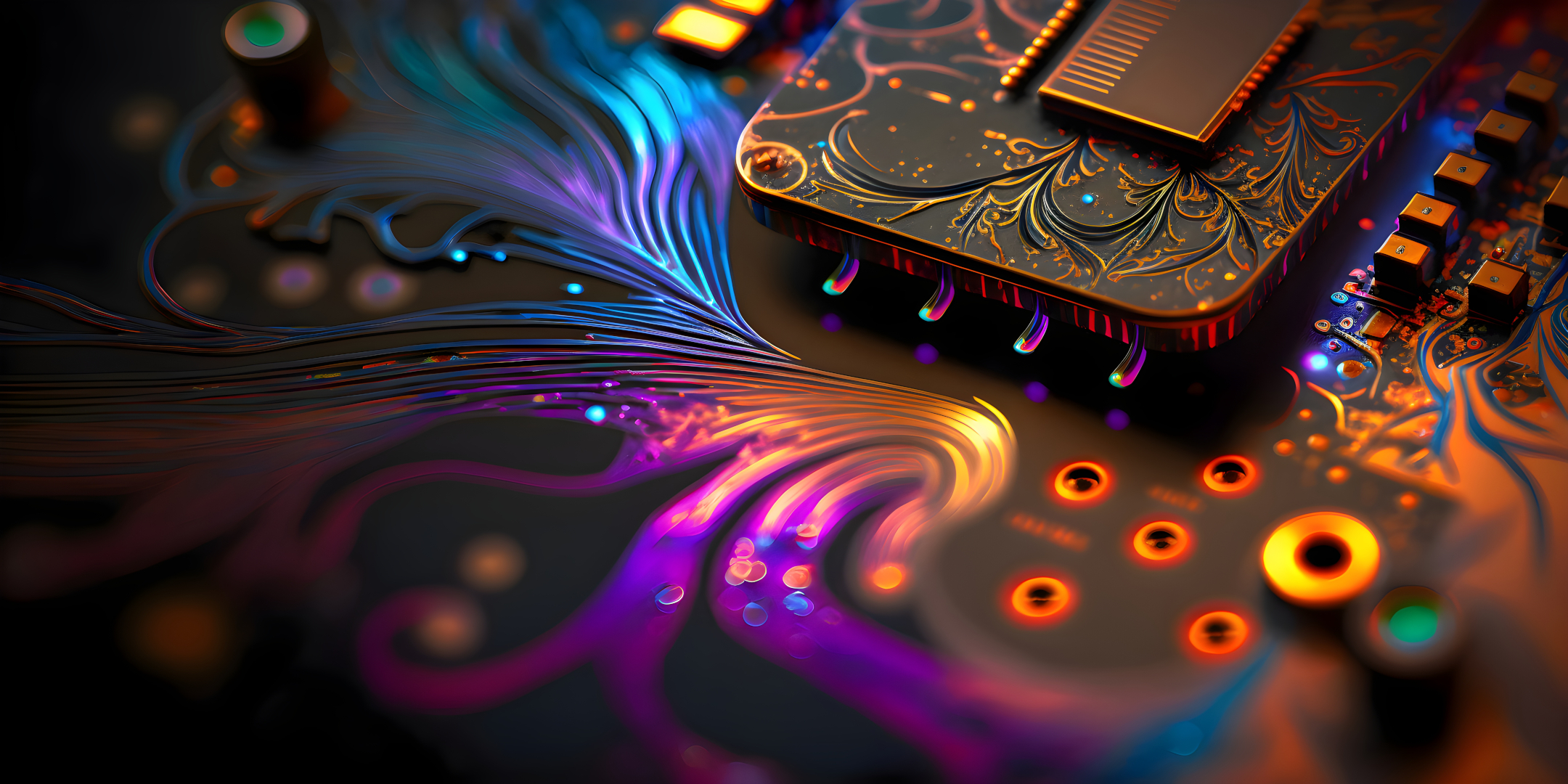Exchange Mailbox Rules
At one of my previous Jobs, I had to write a script to help me understand rules. Well, I pulled that script out of the vault to do the same thing recently. The following script will allow you to select one user or multiple users to grab their rules. Or you can just...
Remote Wipe a Computer With PowerShell
Did you know you can wipe a computer using code? I didn't realize this was an option until I needed to do it the other day. Well, I quickly found code to wipe a computer using PowerShell. It was pretty simple as a full Microsoft documentation page is dedicated to the...
As the tree grows
Welcome to another mental health Monday. I'm going to be talking to myself big time today. Here in South Carolina, springtime is often met with confusion and a sense of making up your mind. The older trees will stay dormant longer than the younger trees. This leaves...
Clear Google Cache with Powershell
Yesterday I had to clear out a few users' google chrome cache. It was a little aggravating going computer by computer. We were doing this because recently a core web app was updated. The application left traces of itself in the Google Chrome Cache and it caused all...
SSH with Powershell
Recently I went over how to get information from the Unifi Controller. Now I want to show you how to grab information from the unifi device itself. In this example, we are going to use SSH with Powershell to pull some basic information from an unifi AP. SSH with...
Auto 365 Licensing with Groups
I was working with a client a few months ago, and they needed me to set up auto licensing. The idea is that the helpdesk right-clicks on a user and clicks copy. That user will get all the groups inside the template user. This also includes licensing for O365. Believe...
It’s Ok to be you
Our American society is driven to force people to mask up and be something else. This is very true in IT. In IT, we are told we need to have a decade of rust experience, even though it isn't a decade old. Impossible standards are always around us, forcing us to...
WordPress for Free
Today's post is a formula that you can use to get a decent server and install WordPress on it. This is the setup for this site, and it works like magic. This is a self-hosted WordPress for free. Oracle Always Free Teir Oracle offers an always free tier for servers....
Uncover Starred-Out Passwords
I was inside my unifi controller a while back and the new update had starred out the radius password. The documentation had yet to occur on the radius password. So, I used a simple HTML trick with my firefox to change the stars to clear text. This is how you can...